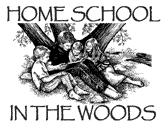Product: Math Galaxy Fractions Fun & Fractions Worksheet Generator
Price: $29.95/each
Company: Galaxy of Education
To Purchase: mathgalaxy.com
Other Products Available:
K-12 Math Fun, Worksheet Generators and E-books
Brief Overview:
You can purchase and download multiple math fun games and worksheet generators on various math topics, including whole numbers, decimals and pre-algebra. It also offers two Riddle EBooks, one for whole numbers and one for fractions. MathGalaxy is an award winning site.
In-Depth Look:
From the site -
Math Galaxy Fractions Fun is a comprehensive fractions tutorial with explanations, practice and games that cover fraction operations and concepts, including equivalent fractions, comparing fractions, reducing fractions, improper fractions, prime factors, greatest common factor, least common multiple, adding, subtracting, multiplying, dividing, word problems, plus geometry, graphs and probability appropriate for grade 5.
It also includes the fraction sections of the Word Jumbles, Riddles, and Bridge the Swamp games and the Labyrinth mazes.
The Fractions Worksheet Generator includes all of the Fraction Printable Riddles and Printable Worksheets topics, with an unlimited number of problems and 500 riddles.
My daughter is in 5th grade, so we decided to try the Fraction part of Math Galaxy. They have several other programs for K-12. But this one was the best fit for our needs.
After reviewing so many other math programs this year, my 11yo wasn't too excited to try yet another. She is on math burnout at this point. But try we did.
My daughter's opinion? She didn't like doing the math problems very much. She claims one of the other programs we reviewed this year is still her favorite. But she did like playing the Labyrinth game. In order to play this game, she had to earn robots from doing the math problems. So it helped to motivate her. I also printed some of the fraction riddles from the worksheet generator for her. She liked working these sheets on paper better than doing the worksheets online in the game.
My opinion? This game is packed with "stuff". You can pick a topic, such as "adding fractions". Then you pick a skill or difficulty level, like " adding mixed numbers". At this point, you can choose to have a "step-by-step" or "final answer only". "Step-by-step" is exactly what is sounds like. It is like having a helping hand to guide you through the thought process. It can be a great review. Some topics also have a review section that goes over all the basics of a topic to refresh the student's memory before they begin the exercises.
The game includes 3 games that you can play at any time. They are Word Jumble, Riddles, and Bridge the Swamp. Labyrinth is the fourth game. But this is the one that requires you to earn robots by completing the online worksheets.
The graphics are simple. Nothing fancy. But it is in color.
I felt it was slow-paced. For example when you get a question correct, some colored shapes pop up on the screen, then the word "Correct" flashes a few times. I suffer from migraines and have to look away doing this part. The flashing colors cause my eyes to hurt and my head to tense up. Granted, this probably is a "personal problem". You also sometimes have to click to continue onto the next problem.
The games are older types of games. Solving riddles. Solving words. The Labyrinth is my daughter's favorite. It is kind of like Pac-Man. You try to get to certain objects before the other critters can get to you.
Overall, the Fractions Fun wasn't a big hit in our home. But it does have loads of stuff, including the reviews and the step-by-step walk-through. A child could learn a lot from it and get lots of practice, as well. I encourage you to tour their website and see if it might work for your child. They have some sample things on the first page that your child can try out. They also have a 30-day money back guarantee.
What about the worksheet generator? We have used this more than the game program. It is very quick and easy to pop open the program, pick the topic I want, and print off a couple of riddle worksheets. There are 500 in all. It is good review/practice for my daughter. And it is self-checking, because she has to get all the answers correct for the riddle's answer to make sense. I like using this program. And my daughter, who doesn't like math, doesn't mind these too much.
To read more reviews, check here. Some of the crew member's children picked this program as their favorite.
Disclaimer: I was asked to review this product as part of the TOS Homeschool Crew. The above is just my opinion. Please remember that opinions may, and do, vary.